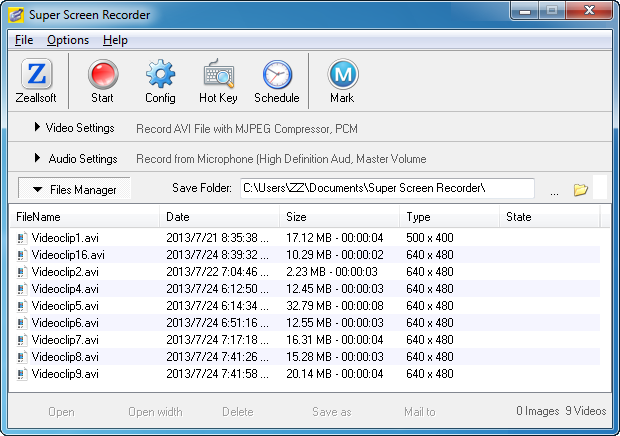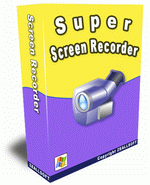
Recording screen video from desktop screen.
Super Screen Recorder is a professional screen record software. It helps you easily create high quality video from your screen. You can use it to give a presentation, explain an idea, train an audience, make knowledge or create screencasts, presentations, teaching videos, Animated tutorials and training videos quickly. Super Screen Recorder makes it easy. Capture video in many different file formats, including AVI, WMV formats. And you can even capture screen audio into the avi, from pc microphone, speaker and line-in. And it will add your private watermark to record video automatically.
- Size:
- 2.81 MB
- Price:
- $49.95
Super Screen Recorder Overview

Different ways to record screen activities
Record video for full screen, active window, part of desktop, the web and more. Capture some pictures for training video. Recording video from windows task manager, the record frame will set the region automatically.

Add Text and Image Logo Watermark Automatically
It allows you to embed text, PNG picture, personalized signature, company logo to your video in real time. Adjust settings - color, size, opacity, rotate, etc. It is an excellent solution to protect copyright of your video. Click here to learn more.

HD Quality Video Screen Recorder
You can capturing screen in 720p (1280x720) or 1080p (1920x1080) HD quality. Similarly, you can output the high definition video. Use its exporting options to burn the HD video file to DVD, or share it online.

Share Your Video to YouTube, Facebook, Twitter
Predefined size of the video will make you easier screen cast, include 360p (640x360) 480p (854x480) 720p (1280x720) 1080p (1920x1080). Just choose one of the multiple presets to prepare the screen video for uploading to YouTube.

Record Sound from Microphone
Sometimes you might need to record demo videos and record yourself reading a short story into the microphone, or you would like to record desktop screen and add some of your favorite music. All that you can easily do using the screen recording program.

Multiple Video and Audio Compression
You can easily shrink the large file size of video files. You can choose different codecs (compressors) to record your video. You can choose any codec available in your computer. Change compression options like quality, key frame rate etc.

Simple Define Shortcut Key
You can define the hot keys for Start Record, Pause Record and Stop Record. Press <F9> to Start Recording, Press <F10> to Pause Recording, Press <F11> to Stop Recording.

Small File Size and Keep High Quality
You really need to downsize your capture videos and keep good quality. if you want to watch your videos on youtube, mobile devices, online media, video size reduction is absolutely essential.
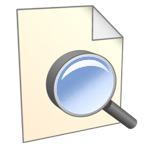
Powerful File Manager
If you record a lot of video files that you want to manage them, this is right function for you. You can delete, open, move and share the video file. And view the videos duration, file size, and create time on the file manager.

Schedule Record Tasks
You can configure the start capture and end capture times for recording, It will automatically record screen video in your set time. Now you can do other work, do not need to process it.
System Requirements:
- Windows XP/Vista/7/8 or Win Server 2003/2008
- 1GB free disk space
- 1GHz Intel/AMD processor or above
- Super VGA (800×600) resolution, 16-bit graphics card or higher